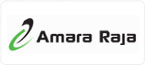May 2025
Systematic Learning
Quick Excel Brush-up & Power BI
Date: Sat, 10 May – Sat, 31 May & Sun, 11 May- Sun, 01 Jun
Total Sessions: 08
Schedule: Sat (5:30 PM - 8:00 PM) & Sun (01:30 PM - 04:00 PM)
Eligible Certificate: MS-Excel Associate
JUN 2025
Systematic Learning
Model Building, DAX Functions & Power BI Reporting - Level 1
Date: Sun, 08 Jun- 29 Jun
Total Sessions: 04
Schedule: Sun (01:30 PM - 04:00 PM)
JUL 2025
Systematic Learning
Model Building, DAX Functions & Power BI Reporting - Level 2
Date: Sun,06 Jul -Sun, 27 Jul
Total Sessions: 04
Schedule: Sun (01:30 PM - 04:00 PM)
Eligible Certificate: MIS Reporting & Model Building Specialist using MS-Excel
Continuing Education
Workout Sessions - MIS Reporting & Power BI
Date: Fri, 1 Aug
Total Sessions: 01
Schedule: Fri, 1 Aug (7 PM – 9 PM)
AUG 2025
Systematic Learning
Power Query, DAX & Power BI Dashboards - Advanced
Date: Sun, 03 Aug - Sun, 24 Aug
Total Sessions: 04
Schedule: Sun (01:30 PM - 04:00 PM)
Continuing Education
Workout Sessions - MIS Reporting & Power BI
Date: Fri, 29 Aug
Total Sessions: 01
Schedule: Fri, 29 Aug (7 PM – 9 PM)
SEP 2025
Systematic Learning
Programming Fundamentals - Using VBA
Date: Sun, 07 Sep – Sun, 28 Sep
Total Sessions: 04
Schedule: Sun (01:30 PM - 4:00 PM)
Eligible Certificate: Data Analysis & Dashboard Associate using Power BI
Continuing Education
Workout Sessions - Power BI
Date: Fri, 3 Oct
Total Sessions: 01
Schedule: Fri, 3 Oct (7 PM – 9 PM)
OCT 2025
Systematic Learning
MS-SQL Fundamentals & Ad-hoc Automations using VBA Macro - Level 1
Date: Sun, 05 Oct – Sun, 26 Oct
Total Sessions: 04
Schedule: Sun (01:30 PM - 04:00 PM)
Continuing Education
Workout Sessions - MIS Reporting & Power BI
Date: Fri, Oct 31
Total Sessions: 01
Schedule: Fri, Oct 31 (7 PM – 9 PM)
NOV 2025
Systematic Learning
MS-SQL Fundamentals & Ad-hoc Automation using VBA Macro - Level 2
Date: Sun, 2 Nov - Sun, 23 Nov
Total Sessions: 04
Schedule: Sun (01:30 PM - 04:00 PM)
Continuing Education
Workout Sessions - MIS Reporting & Power BI
Date: Fri, 28 Nov
Total Sessions: 01
Schedule: Fri, 28 Nov (7 PM – 9 PM)
DEC 2025
Systematic Learning
Advanced T-SQL & Automating Other Applications using VBA
Date: Sun, 30 Nov - Sun, 21 Dec
Total Sessions: 04
Schedule: Sun (01:30 PM - 04:00 PM)
Eligible Certificate: Data Analytics & BI Developer using MS-SQL & Power BI
Continuing Education
Workout Sessions - VBA & Power BI
Date: Fri, 19 Dec
Total Sessions: 02
Schedule: Fri, 19 Dec (7 PM – 9 PM)
JAN 2026
Systematic Learning
ETL with MS-SQL & SSIS, Power BI Administration & Architecting BI Solution
Date: Sat, 27 Dec - Sat, 17 Jan
Total Sessions: 04
Schedule: Sat (9:00 AM - 11:30 AM)
Eligible Certificate: VBA Developer & Report Automation Specialist using VBA
Continuing Education
Workout Sessions - VBA & Power BI
Date: Fri, 23 Jan
Total Sessions: 01
Schedule: Fri, 23 Jan (7 PM – 9 PM)
FEB 2026
Systematic Learning
Business Reporting using Python
Date: Sat, 24 Jan - Sat, 14 Feb
Total Sessions: 04
Schedule: Sat (9 AM - 11:30 AM)
Eligible Certificate: Data warehouse & ETL Specialist using MS-SQL, SSIS & Power BI
Continuing Education
Workout Sessions - VBA & Power BI
Date: Fri, 13 Feb
Total Sessions: 01
Schedule: Fri, 13 Feb (7 PM – 9 PM)
MAR 2026
Systematic Learning
Advanced DAX & M-Programming
Date: Sat, 21 Feb - Sat, 14 Mar
Total Sessions: 04
Schedule: Sat (9 AM - 11:30 AM)
Continuing Education
Workout Sessions - VBA & Power BI
Date: Fri, 20 Mar
Total Sessions: 01
Schedule: Fri, 20 Mar (7 PM – 9 PM)
APR 2026
Systematic Learning
Advanced Reporting & Automation Concepts
Date: Sat, 21 Mar - Sat, 11 Apr
Total Sessions: 04
Schedule: Sat (9 AM - 11:30 AM)
Eligible Certificate: FullStackBI Reporting & Automation Specialist
Continuing Education
Workout Sessions - VBA & Power BI
Date: Fri, 17 Apr
Total Sessions: 01
Schedule: Fri, 17 Apr (7 PM – 9 PM)






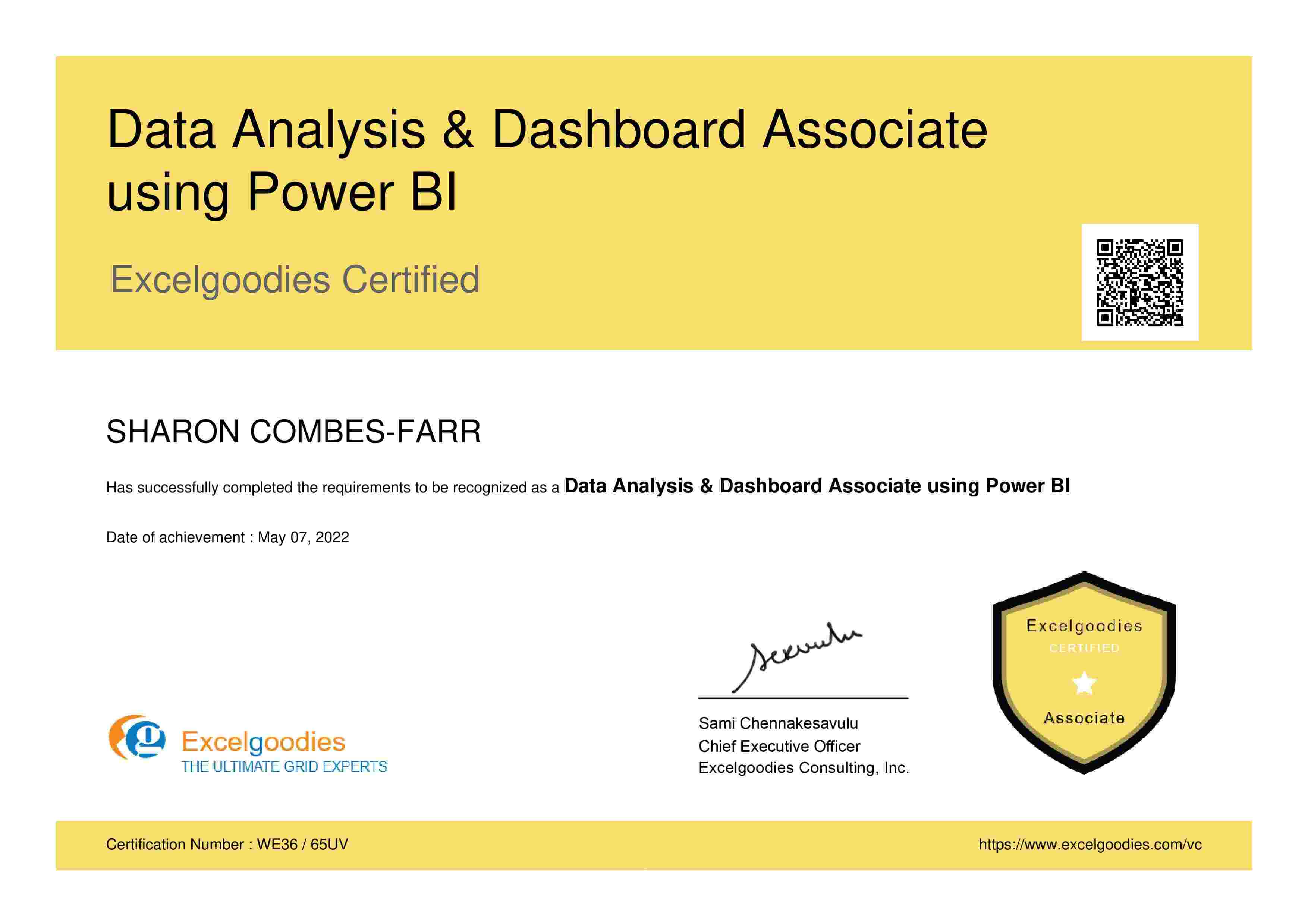
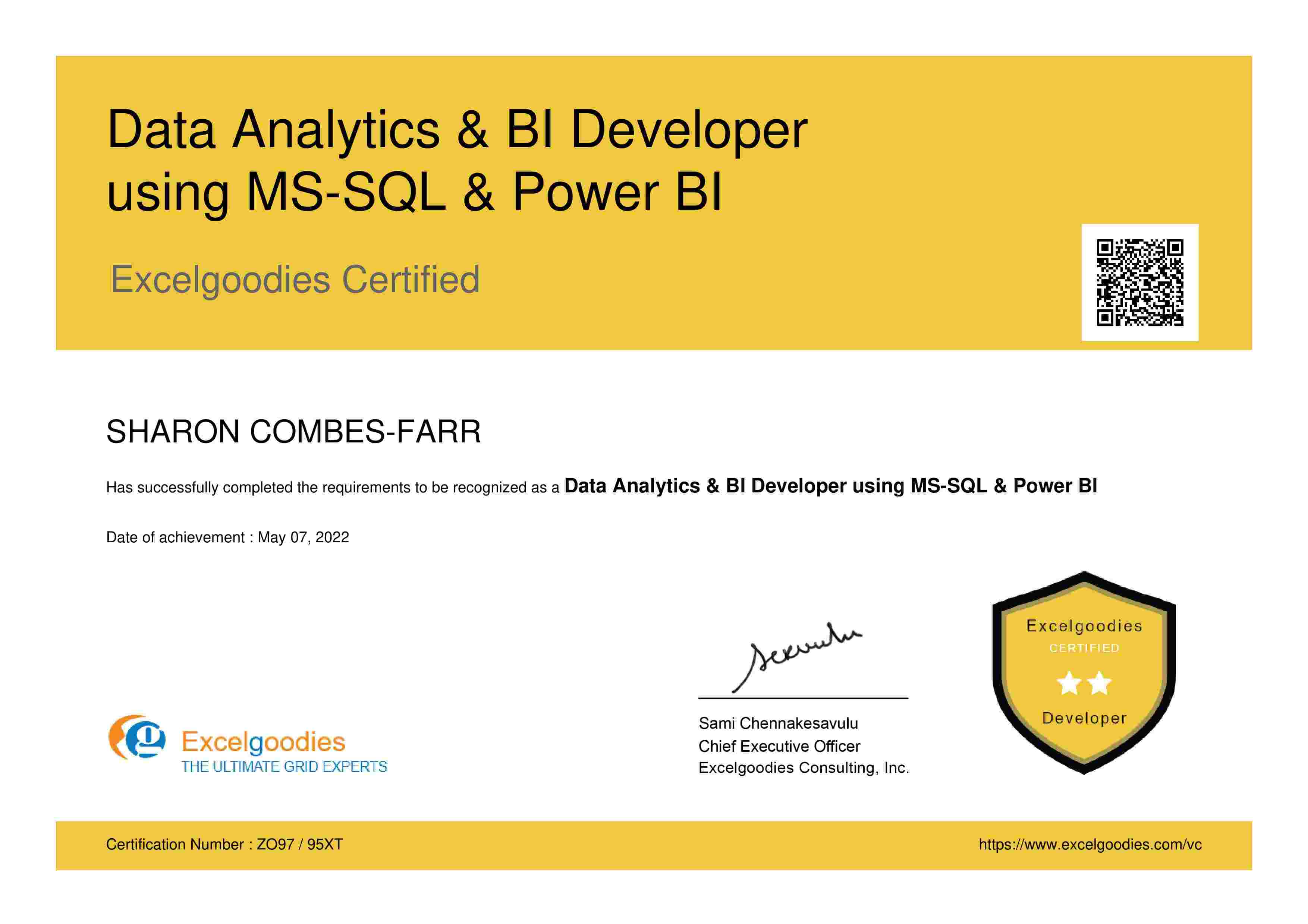













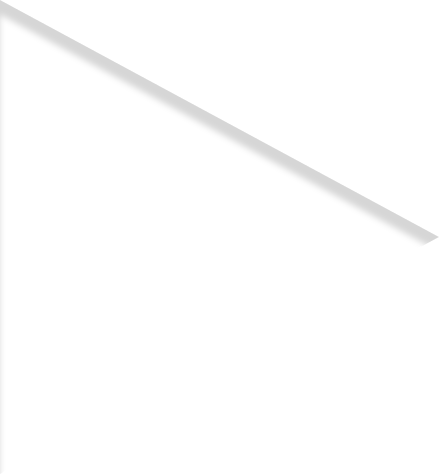


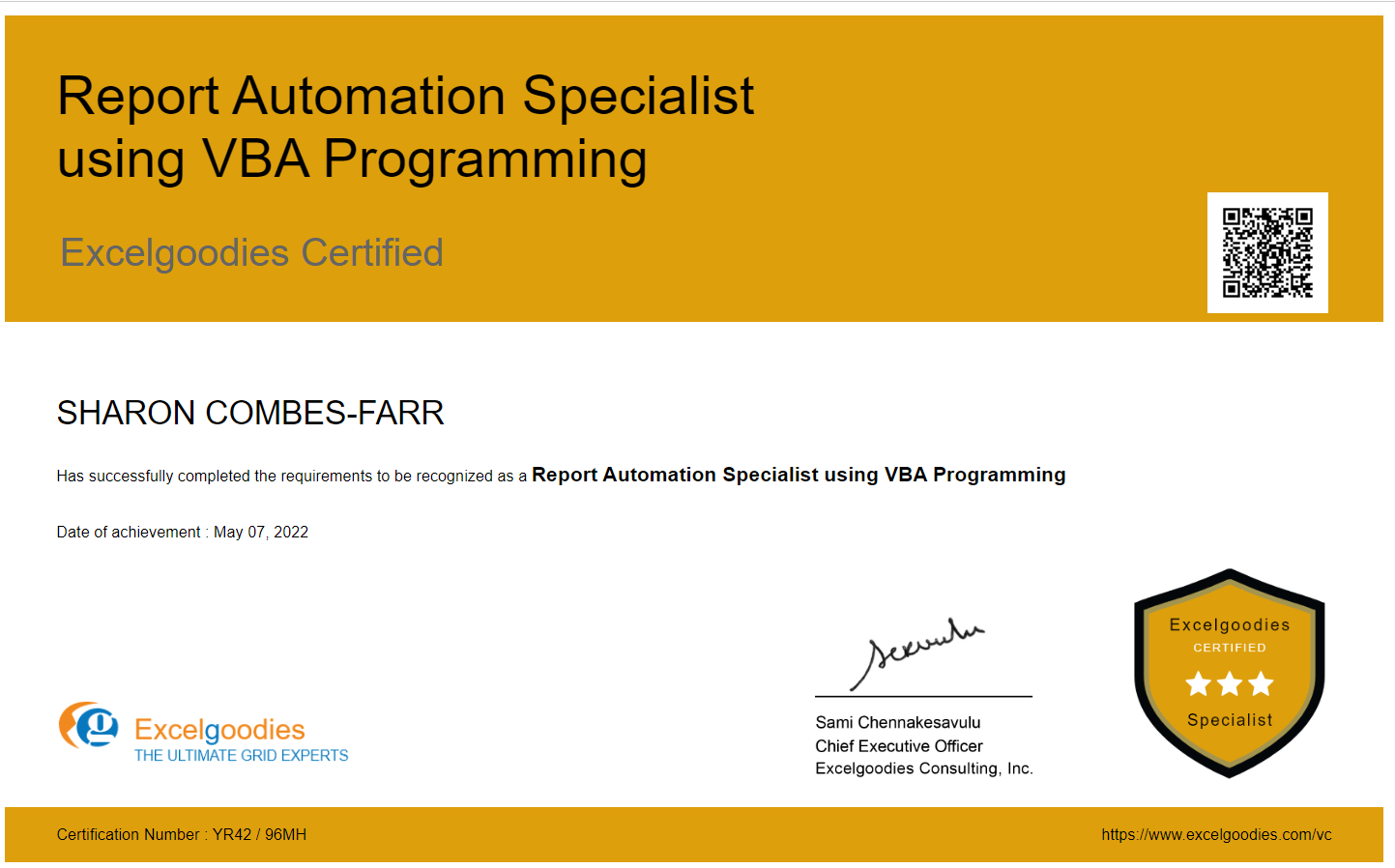
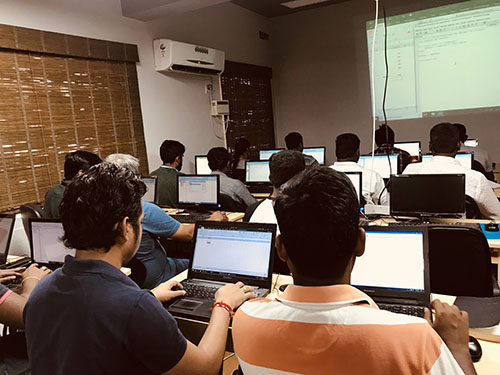




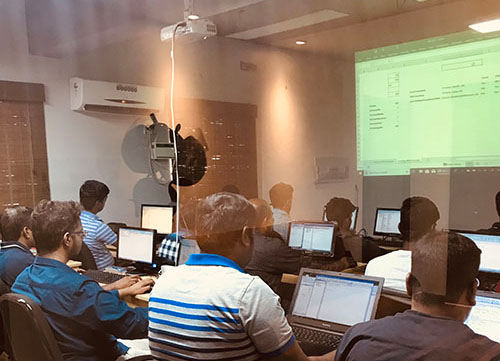
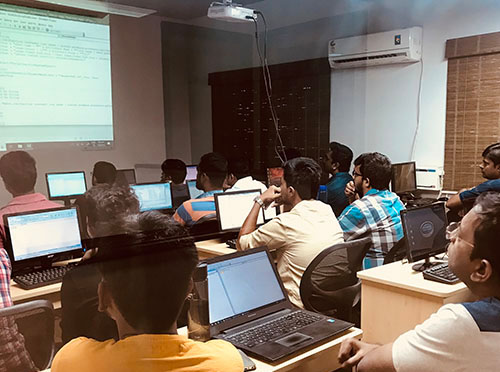




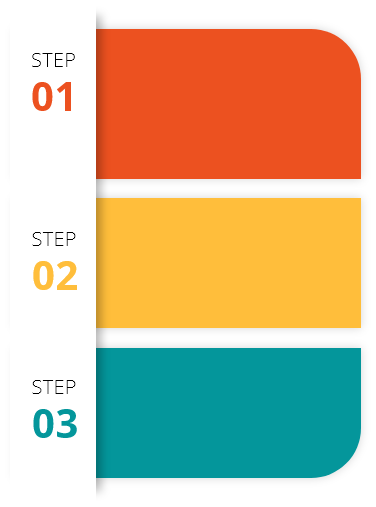






















.jpg)